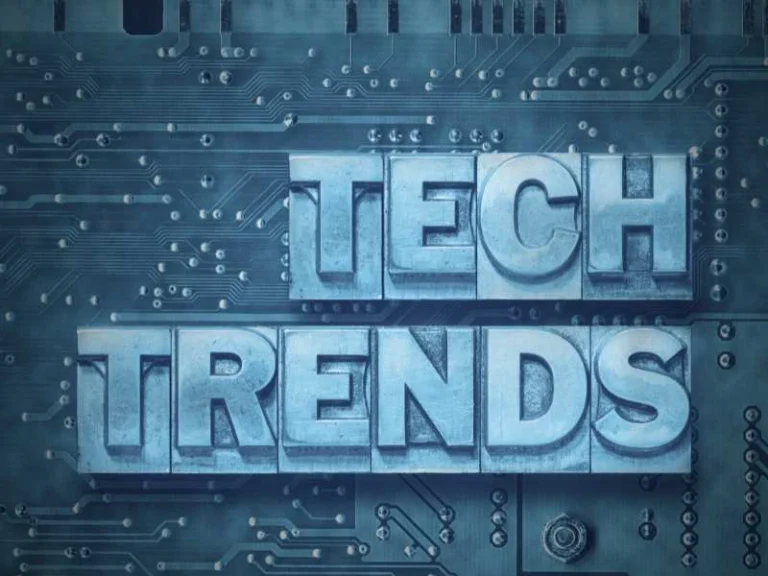
Creating a professional website has never been as accessible as it is today.
With the popularization of intuitive platforms, anyone can build a robust digital presence without the need for advanced technical knowledge.
WordPress is, without a doubt, the most popular and powerful tool for this purpose, allowing millions of users to create blogs, portfolios, online stores and institutional websites without having to program.
But what exactly is WordPress? How does it work? And most importantly, how can anyone create a professional website without knowing how to code?
In this comprehensive, in-depth guide, we'll explore every step of the process, from the concept of WordPress to best practices for making your website attractive, functional, and search engine optimized.
The idea is that you finish this article not only understanding how to create a website, but also how to turn it into a powerful tool for business, portfolios or any other purpose.
We'll explore everything from choosing a host to customizing your site, including advanced SEO tips to optimize your content and reach more visitors.
WordPress is a content management system (CMS) that allows you to create, edit and manage websites intuitively.
Created in 2003, initially as a blogging platform, it has evolved into one of the most powerful and flexible CMS in the world, being used by around 43% of all websites on the internet, including large companies such as Sony, Disney and BBC.
There are two versions of WordPress, and it is essential to understand the differences between them:
If your goal is to create a professional website, the best option is to use WordPress.org, as it offers more freedom, flexibility and possibilities for long-term growth.
WordPress stands out for its ease of use, but that's not the only reason millions of people choose this platform.
Let’s explore the top reasons why WordPress is the best choice for creating a professional website without coding.
With all these advantages, it is clear that WordPress is the best choice for anyone who wants a professional website without complications.
Now that you know what WordPress is and why it is so popular, let's take a step-by-step guide to creating a professional website without having to code.
The first step to having a professional website is choosing a domain name and a reliable hosting service.
The domain is the address of your website on the internet (example: www.yoursite.com), and hosting is the service that keeps your website online.
Most hosting services offer automatic WordPress installation.
If your hosting doesn't have this option, you can download WordPress from the official website and follow the manual installation guide.
WordPress offers thousands of free and paid themes. To install a theme, go to Appearance > Themes > Add New, choose the desired theme and click “Install” and “Activate”.
Plugins add functionality to your website. Some essential ones for any professional website are:
Every professional website should have at least the following pages:
With Elementor or the WordPress editor, you can drag and drop elements to create a unique design without having to touch code.
Experiment with different layouts, colors, and fonts to make your website reflect your brand.
Having a beautiful website is not enough; it needs to be found by visitors. Some essential SEO practices are:
With these strategies, your website will have a better chance of appearing in the first results on Google.
Creating a professional website without knowing how to code is completely possible with WordPress.
By following this guide, you can launch your own website in just a few hours, using intuitive and accessible tools.
From choosing hosting to SEO optimization, each step is essential to ensure a well-structured, secure website that is ready to attract visitors.
Now it's your turn: start building your professional website today!